Today's post is a How to... I've been playing with kits old and new, all DaisyTrail and all on a chalkboard type theme and I'm going to share how I created the layout. The beautiful roses I snapped a couple of weeks ago with the camera on my phone and used an app to apply the effects.
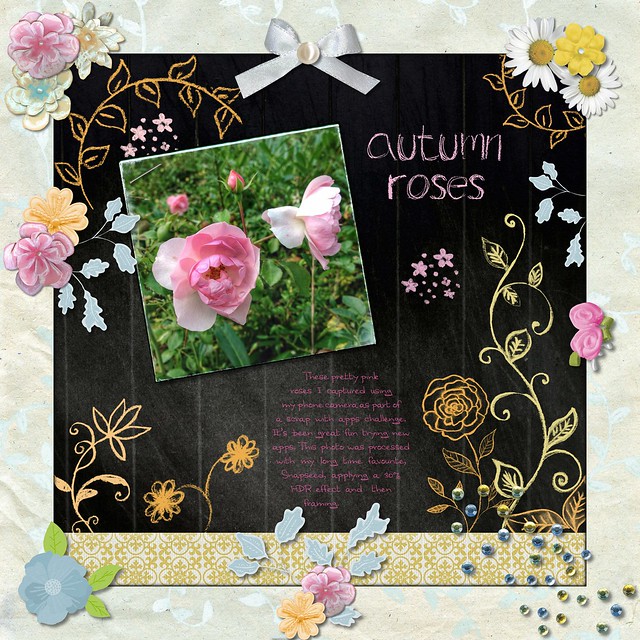 |
| autumn roses |
How to...
- Create a new project with paper size 12x12 inch.
- Drag the black panel background from Ancestral Tree onto the page. This is automatically put in the Background layer.
- From materials drag one of the black chalked materials from Ancestral Tree onto the background layer above the background and make it 12x12 inch
- Select the material and the apply blend mode Difference.
- From materials drag one of the lighter papers from Dreaming in Chalk onto Layer 1 and make it 12x12.
- Drag on a square punch, re-size to 10x10 inch and centre using the align tools. Punch hole. Apply shadow style, Outer Shadow 03, to the paper. The frame remains as the first item on the layer.
- This creates a frame around the project and will be made more interesting with embellishments later.
- Add a wide ribbon from Doodled Dreams and position underneath the frame.
- Add a mix of chalked flowers and leaves, re-colour to suit and make sure they are below the frame and the ribbon so that they poke out of these where they are positioned near the edge.
- Add your photo of choice and staple to the board with the staple in Doodled Dreams.
- Add a title for the page using the alpha in Doodle Dreams and re-colour to suit.
- Add some journaling in order to give some context to your page and this is Layer 1 finished.
- Add a new layer for adding embellishments on to, this will automatically be labelled Layer 2.
- Add a selection of flowers, bows and sparkles to give a 3D effect to the page.
- Apply shadow style, Bottom right shadow 03, to all embellishments. Without the frame any shadows applied would have been lost against the dark background.
- Sit back and admire your latest scrap page :)
I loved playing with these kits to create this effect and I loved using all the pastel colours. They worked great with the photo and are totally different to the usual autumn palette.




Super page and Inspiration, love all the info and details x
ReplyDeleteThank you :)
ReplyDelete